A Job is an image or group of images laid out on a media to print together. Layout Front-end allows you to use multiple Jobs to better organize your workflow.
Jobs are shown at the bottom-left of the Layout Front-end window. You can switch between Jobs by clicking on the [Job] tab you want to view. Each Job maintains its own settings for the images included within the Job. Right-clicking on a [Job] tab (Figure 1) allows you to set [Add], [Delete], or [Rename Job].
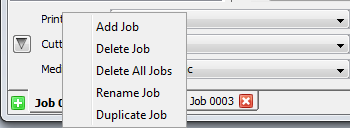
Figure 1
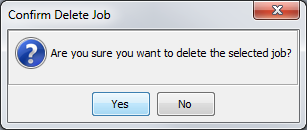
Figure 2
 Add Jobs
Add Jobs ) button in the bottom left corner or by right-clicking near the tabs along the bottom of the window and selecting [Add Job]. A new Job will appear with the name Job and a Number (i.e: Job 0004). By default, the new Job is selected and displayed.
) button in the bottom left corner or by right-clicking near the tabs along the bottom of the window and selecting [Add Job]. A new Job will appear with the name Job and a Number (i.e: Job 0004). By default, the new Job is selected and displayed.
 ) button on the tab for that job or by right-clicking on the tab and selecting [Delete Job] or [Delete All Jobs]. [Delete Job] deletes only the Job that is currently open. [
) button on the tab for that job or by right-clicking on the tab and selecting [Delete Job] or [Delete All Jobs]. [Delete Job] deletes only the Job that is currently open. [